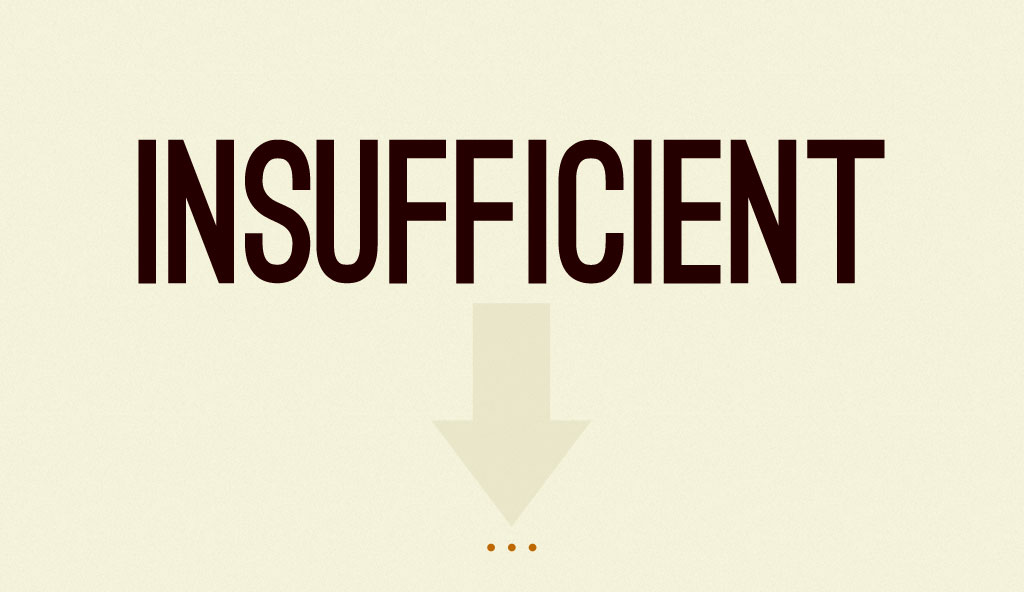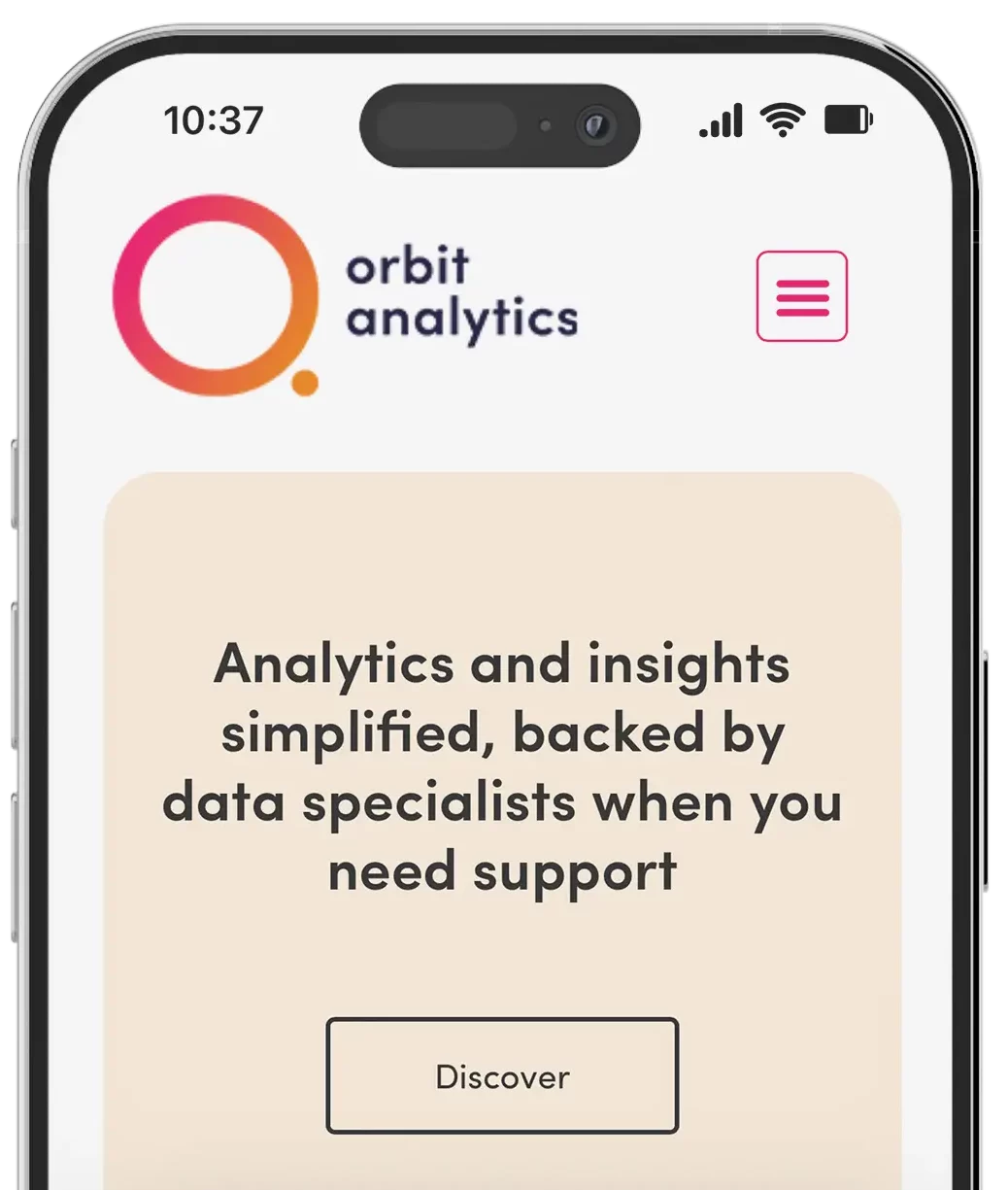In this article we are taking an in-depth look at one of the most widely and most controversial features in every web developers back pocket, their Banner Offering. This is also commonly referred to as their websites Carousel, Image Rotators, Sliders, Featured Content Module, etc. Despite the fact banners are so omnipresent, very little is being shared on their effectiveness.
On almost every web design project we have been involved in, the conversation to include a Banner Offering for our clients is well supported and at times not even up for negotiation. While we are fond of putting our clients first and meeting their needs, we also feel it is our duty to guide them into making the best possible decision.
To this end we have dug a little deeper into the relevance of banners on websites, highlighting some of the top “pet peeves” damaging a websites user experience. These have been summarized into three points below:
THE TOP THREE “PET PEEVES” USERS EXPERIENCE WITH BANNERS
1. These Banners are Extremely Confusing
In our experience larger websites with high volumes of traffic tend to viciously compete for the prime real estate that is their homepage. This often results in an extremely overwhelming experience for any user interacting with the website. 9 times out of 10 the final straw that breaks the camels back is the banner offering Above The Fold on these type of websites.
Things often get too complex and even as the banners transition from one slide to the next, the key messaging is vastly different. Users often resort to an innate trigger known as “banner blindness”. The result is the information gets completely ignored or overlooked with very little interaction.
Solution 1: Resist the urge to add contrasting key messaging on your homepage banners. On this same note, any key messaging added to your banners must be short, concise and follow a golden thread throughout all your slides. Relying on your website structure and user experience is a safer bet then cramming information Above The Fold.
2. These Banners are Too Complex to Interact With
Surprisingly a large cause of this reaction by users is in fact down to the navigation or lack thereof on a websites banner offering. This could be attributed to the fact that web development trends have been leap frogging year-on-year and what is easy to understand to some, is a lot more complicated to others. If we combine the above with imagery and content flying around, bouncing all over the show, etc you can see how a user may feel more comfortable steering clear. Another factor to this issue is the need to “sexy up” a website, adding in fancy touch-enabled gestures to be used on tablets and mobile devices. Just because touch is available, doesn’t mean we forget about other forms of navigation.
Solution 2: Keep your banners to a minimum. Adding around 1 – 4 slides in total to your offering. While you can allow touch capabilities, do not provide insufficient traditional forms of navigation. We must blatantly elude to the fact that there is more content to view than what is currently showing.
Another key point here is that we encourage our clients not to autoplay their slides. Let the user decide if he wants to see the next slide and don’t force it on them.

3. This Website takes too Long to Load…
While there are many factors that can result in a website loading slowly (majority of them to do with overloaded servers and mismanaged domains). It’s clear that a banner offering can and in most cases, does slow down your website to a degree. It’s a simple concept, by adding in more code and features to be called back and forth from your server, it naturally may take a bit more time to load. However, with that said, there are still efficient ways to implement a banner offering that take the above into account.
Solution 3: In our experience with website speed optimization, its clear that image compression goes a long way. If the file being transported back and forth between the server is smaller, chances are it will load faster. We couple this with some tried and tested methods of compression the code on our websites. Lastly, ensuring we only load what you need. It’s no use burdening the user trying to load all 47 sliders when in reality they may engage with 2 of them if you are lucky.